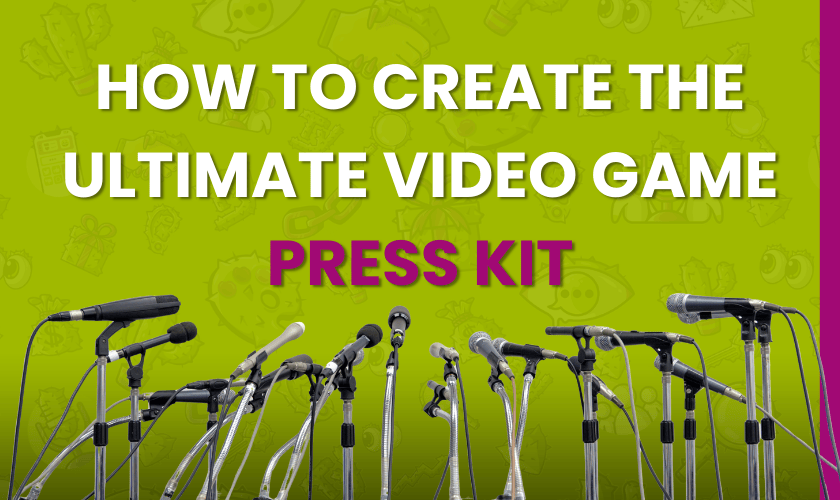Instagram Partnership ads are an effective way to expand your reach, grow your audience & monetise your content.
Our blog explains all about Instagram Partnership Ads codes, from what they are & how they work to the benefits of using them as a creator! So, when you’ve landed a brand deal & they want to put spend behind your UGC in your contract, you won’t have to worry because y’all know exactly how to set up an Instagram Partnership Ads code & monetise your content even further 🤑
Here’s everything you need to know 👇

What are Instagram Partnership Ads & How Do They Work?
Instagram Partnership Ads (previously called Branded Content Ads) is promoted content that brands & advertisers post in collaboration with creators & eligible accounts on Instagram. 📱
Brands & advertisers spend money to promote organic & authentic Instagram content, from Reels, photos & Stories to Lives, archived content & hidden Collab posts! 💸
💡 Top tip: You’ll always know if you’re watching & engaging with a partnership ad, as a “Sponsored” label will disclose it.
The difference between Partnership Ads, Organic Branded Content & Collaborations
Let’s break it down, so you know exactly what you’re signing up for 👇
Instagram Collaborations
Instagram Collaborations are when the author of the content invites other creators, brands, or businesses to “co-author” the content. The content is then shared on both account profiles with their handles tagged, & shown to their respective audiences. As Instagram’s algorithm penalises duplicated content, collaboration posts are the best way to increase discoverability & get your content seen! 🤩
👉 The content owner or invited collaborator can remove the collaborator tag at any time.
Instagram Organic Branded Content
Organic branded content is content you’ve created about a product or service that you have been compensated for with money or something else of value. When tagging the brand in your content for the first time, they’ll be sent a request to approve. Once approved, their brand name will appear with the Paid partnership label & you can tag them in future posts without making requests. The branded content is then distributed like the rest of your organic content. 💪
👉 You must disclose organic branded content by using the Paid partnership label on your content to tag the brand you’re working with.
Instagram Partnership Ads
Partnership ads combine features of both collaboration posts & organic branded content! When partnership ads are live, they’ll feature the creator & brand accounts, & will be disclosed by a Sponsored label, as shown by kaiblu & lalueur_beauty below. Partnership ads extend the reach beyond your organic audience, increasing the visibility of your content! 🚀
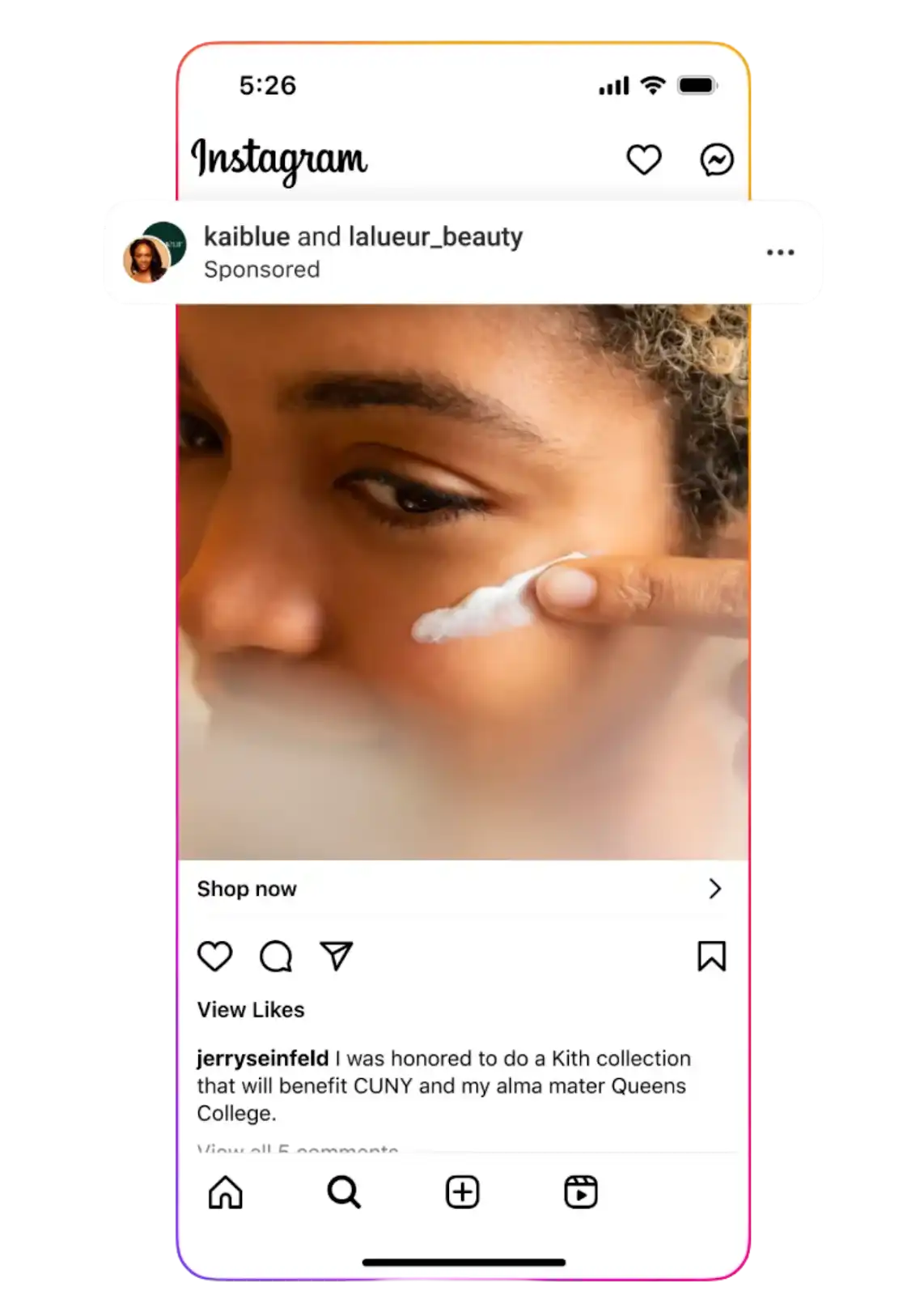
Step-By-Step Guide: How to Create an Instagram Partnerships Ad Code
Now you know exactly what Partnership Ads are, so let’s dive into setting one up! For the brand or advertiser to promote your content, you need to generate & give them a code:
1️⃣ Make sure your account is set up to allow partnerships! If you haven’t already set your Instagram account as a Creator account, follow these steps:
Settings > Account Type & Tools > Switch to Professional Account > Choose relevant categories (e.g. Digital Creator, Gamer) & hit Switch to Professional Account. Choose Creator or Business & you’re good to go!
2️⃣ Enable Branded Content, by going to Settings > Creator Tools > Branded Content & hit the toggle on Allow brand partners to boost 🚀
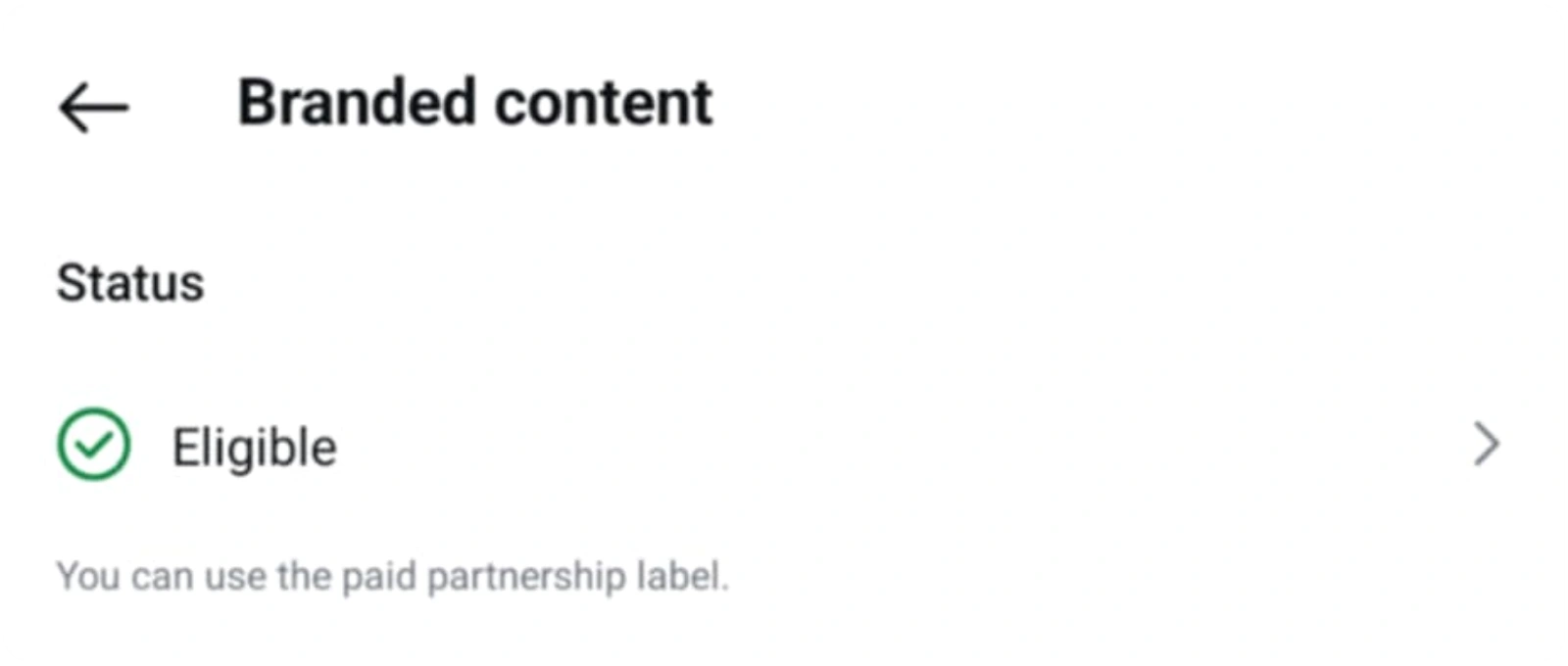
The status should then say that you’re eligible to use the paid partnership label! Explore the new creator tools & settings, as this is where you can approve brands that want to tag you, manage your partnerships & see insights of your content! 📊
3️⃣ Create your content & get it approved by the brands ✅
4️⃣ Publish your content on the agreed time & date. On the final screen before publishing, tap Add paid partnership label, tag the brand & toggle Allow brand partner to boost
💡 If it’s your first time tagging a brand, they’ll need to approve your request before their handle is tagged. Any posts after will automatically apply their tag 🤝
5️⃣ Publish your post! 🙌
6️⃣ Once live, tap the three dots on the top right-hand corner of the post & hit Partnership label & ads. Tap the toggle to turn on Get partnership ad code to generate the code! You can copy & paste this to share with the brand, or hit Share to share it via DMs 💌
7️⃣ Once the brand has received your code & activated the ad, watch your impressions & engagements soar 😍
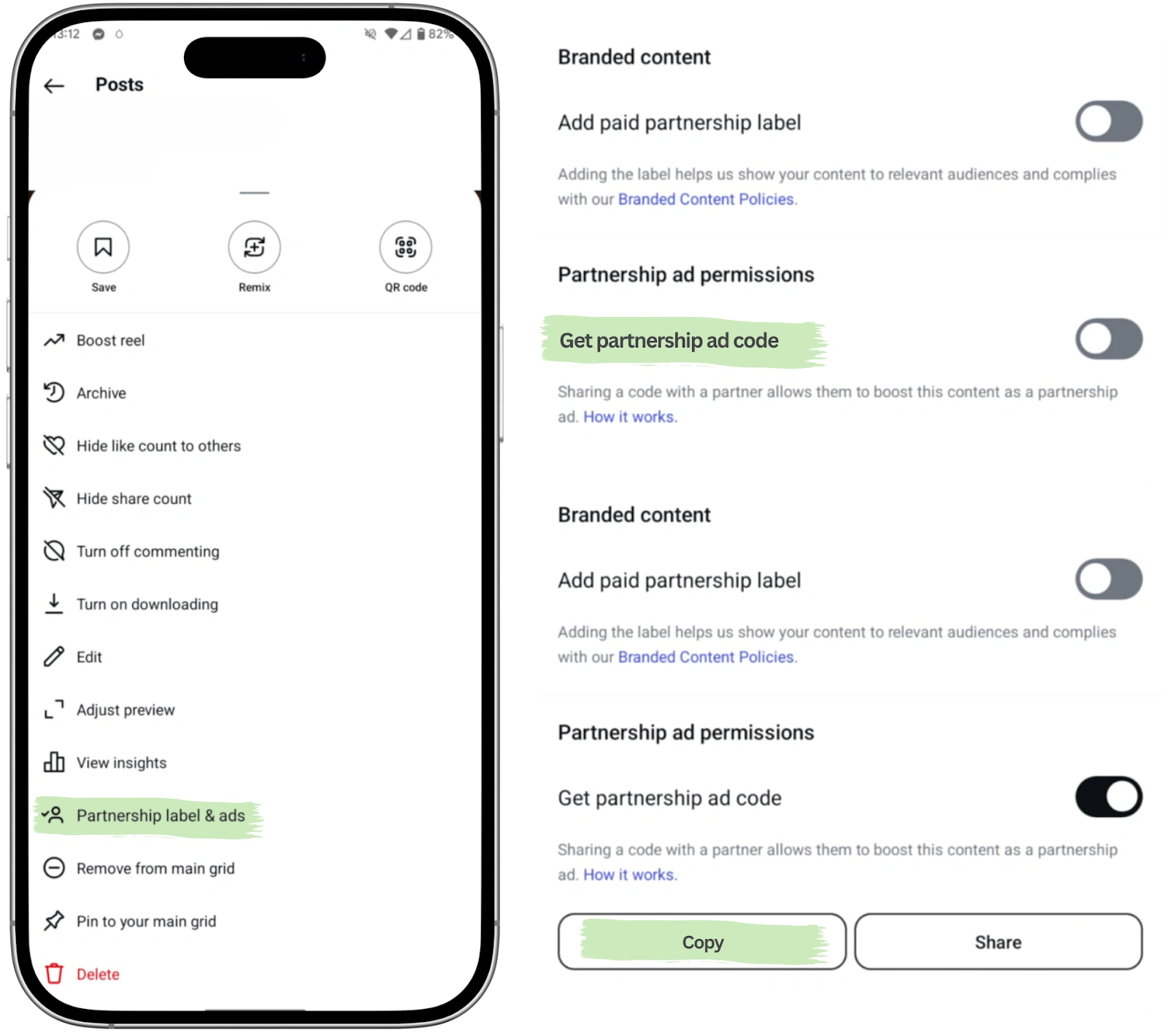
What Are the Benefits of Instagram Partnership Ads For Content Creators?
We get it if you’re questioning whether you should let brands promote your content! You don’t want to throw ad after ad to your audience, & keeping your content real & authentic is one of the many things your community loves about you. But Instagram Partnership Ads are a smart & strategic way to grow & monetise your content, all while staying authentic:
🌵 Your content, your voice! The brand will most likely give you a brief & some direction, but you maintain full creative control to give your audience (& beyond) your BEST self 🎨
🌵 As it’s your content on your account, you’ll reap the rewards of being seen by audiences outside of your own community, growing your community & raking in that engagement 📈
🌵 Dolla dolla. If you’re ready for Instagram Partnership Ads, you can upsell your content & create another stream of revenue 🤑
🌵 Knowing your shit means brands are more likely to partner with you. Whether it’s a one-off sponsorship or a long-term partnership, brands will know that they can trust you 🤝

Instagram Partnership Ads TLDR:
👉 Partnership ads are when brands pay you to sponsor your content
👉 Partnership ad codes are easy to grab & share (3 dots > Partnership label & ads)
👉 Partnership ads maintain your authentic self while reaching new audiences
👉 Partnership ads are not the same as collaborations or Sponsored posts
Ta-da! Now you’re an expert on what Instagram Partnership ads are & how they work, check out How to Create a TikTok Spark Ads Code: A Step-by-Step Guide for Creators so you can be an expert on TikTok Spark Ads too! Repurposing your content is one thing, but monetising your repurposed content is content-ception 🧠
Keep grabbing that bag, creators! 💸